Create a report to view the details of customer activity for a selected Financial Period.
| Access |
| Grant permission to User Profiles in Access User Profiles > select a User Profile > Menu Security > Reports module > Main Menu > Customer Appropriate. |
| Grant permission to the individual report> Customer Appropriate > Customer Account Detail |
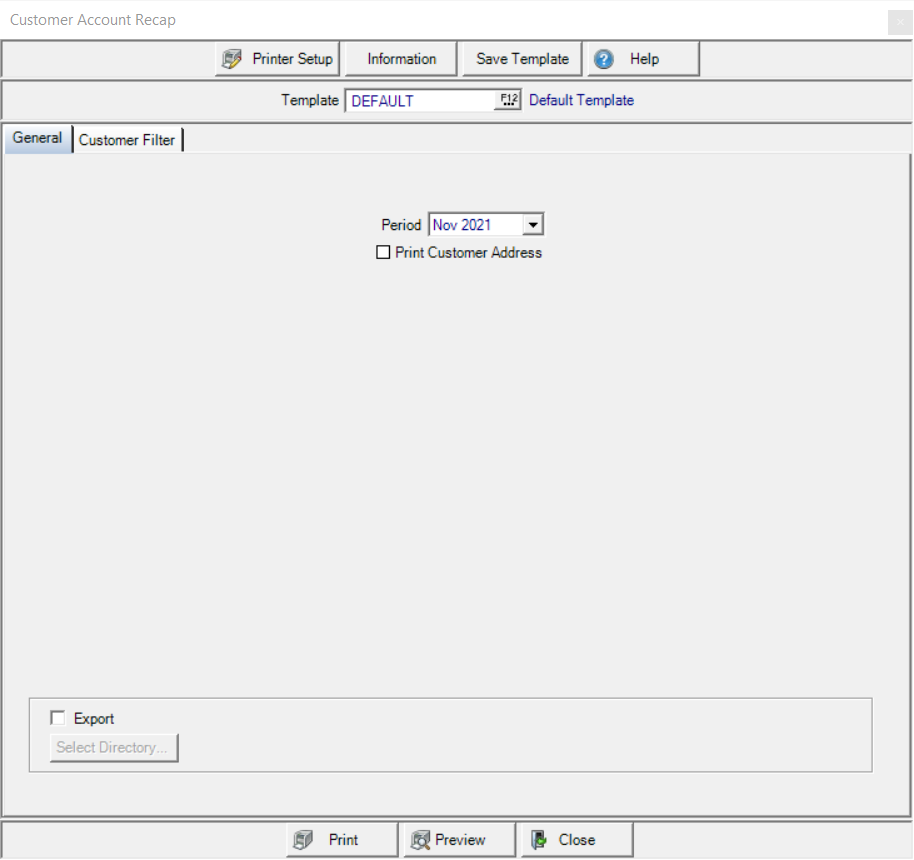
Create Your Report
Select a Financial Period from the drop down list.
Choose to Export the report and click 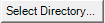 to indicate where the report will be saved. The Export button replaces Print when exporting.
to indicate where the report will be saved. The Export button replaces Print when exporting.
Learn more about applying a Customer Filter here.
Select Preview to view the report onscreen.
Select Print to send the report directly to the default printer.
Understanding Your Report
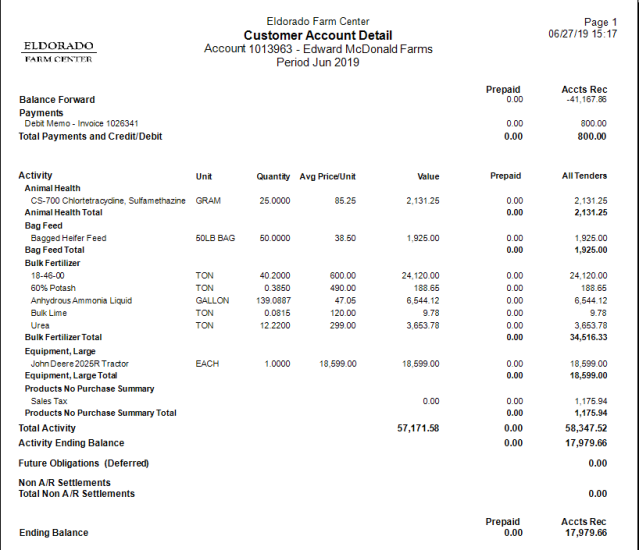
To make the report more useful, additional accounts receivable transactions have been added to the activity section. The new information included is listed below.
|
|
|
|
|
|
|
|
|
|
|
|